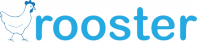The Kognitiv Rooster Interview Scheduler for Workday can create Zoom conferences when scheduling interviews.
To use the Rooster Zoom app, you must have an active Rooster license. There is no Zoom app installation or configuration per se, except for the one-time authorization of a Zoom account within Rooster, which is covered under the Zoom Support page.
Kognitiv will configure Rooster for you as part of the Rooster engagement:
- Workday Integration
- Google Integration
- Zoom Integration
- Training and Support
If you do not have an active Rooster license and would like to see a demonstration, have questions or would like to discuss more, please email us at info@kognitivinc.com or call us at 617.433.9500 9am – 5pm (Eastern Time) Monday – Friday.