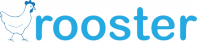Are your interviewers tired of manually blocking off their calendars specifically for interviews? Are your schedulers frustrated with the back and forth to uncover desirable time frames to coordinate with availability? Rooster’s new Interviewer Preferences feature empowers interviewers to specify what dates and times work best for their schedule. This feature not only allows recruiters and hiring managers to set customized availability parameters, but optimizes the entire interview experience for schedulers, interviewers, and candidates alike.
How does interviewer preferences work?
Rooster’s new Interviewer Preference feature automatically pulls in workers’ current time zones and working hours. This removes the added stress for schedulers of recalling the location of the interviewer as that information is now automatically available in Rooster! Taking this one step further, interviewers are also able to set:
- Recurring availability
- Custom availability where they can specify which dates they want to appear as available/unavailable
- Buffer times before or after interviews to prevent back-to-back bookings
Empowering interviewers to input their interview availability should alleviate the number of reschedules and declines sent to the scheduler, as well as reduce valuable time wasted in back-and-forth communications.
No more guesswork – displaying preferences during scheduling
All the preferences entered by the interviewer including time zone, recurring/custom availability, buffer times and additional notes are all reflected in the calendar view during scheduling. Non-working hours are grayed out and the time zone difference between the interviewer and the job req location (if applicable) is highlighted as well. This allows the scheduler to find times that work for multiple interviewers, across different time zones, with ease.
Visual prompts, such as a yellow warning sign, alert schedulers to any violation to those preferences, like the interview being outside of working hours or violating a buffer time rule. Respecting the interviewer preferences provided increases the likelihood of that invitation being accepted.
Setting up interviewers and Hiring Managers for success
Interviewers no longer need to “block” times on their calendars for interviews, or go through the constant back and forth with schedulers regarding their availability. They will receive a personalized link that will take them directly to their preferences page where they can update their preferred working hours and recurring availability. Alternatively, this link can be shared with anyone who manages their calendar to update/maintain on their behalf. They can choose to be as general or granular as they would like regarding their availability. If they have specific notes about their preferences, there is a place to highlight those for the scheduler to see during scheduling.
Bolstering the candidate experience
Before sending out a candidate self-schedule request, the autobook pop-up now defaults to the interviewer’s time zone and takes into consideration all the preferences entered. This preview allows the scheduler to see at a glance if there are enough time slots available for the candidate to choose from. Fewer slots lead to a poorer candidate experience. With this updated view, the scheduler can easily add in extra days to give the candidate more options to choose from.